If you’ve bought or sold cards at CardKingdom.com recently, you may have noticed some changes during checkout. On May 20, 2020, we rolled out a brand-new checkout experience to make buying and selling even faster and easier for our customers. We’re here today to tell you about some of the new features you can expect the next time you shop.
One Page to Rule Them All
CardKingdom.com checkout is now simpler than ever for desktop, mobile, and tablet users alike. With our new checkout experience, you can enter your shipping address, select your shipping method, and provide your payment details all on a single page.
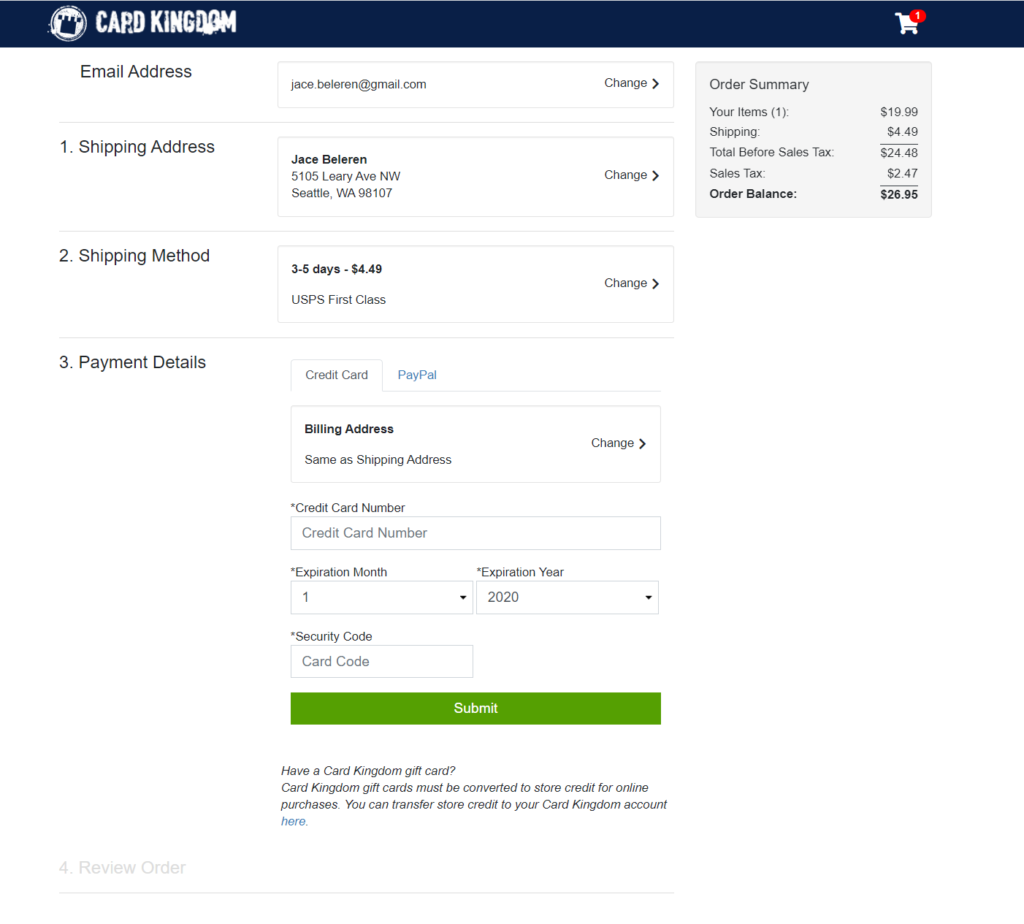
If you’re a new customer, the shipping method will automatically default to the cheapest option available. However, you can change your shipping method before placing your order by clicking the “Change” arrow on the right.
Ultra Fast Checkout for Returning Customers
If you’re a returning customer, checkout gets even easier. Log into your account and make your way through our Ultra Fast Checkout. We securely store your billing and shipping info and preferred shipping method based on your order history so you can make a purchase in as little as 5 seconds.
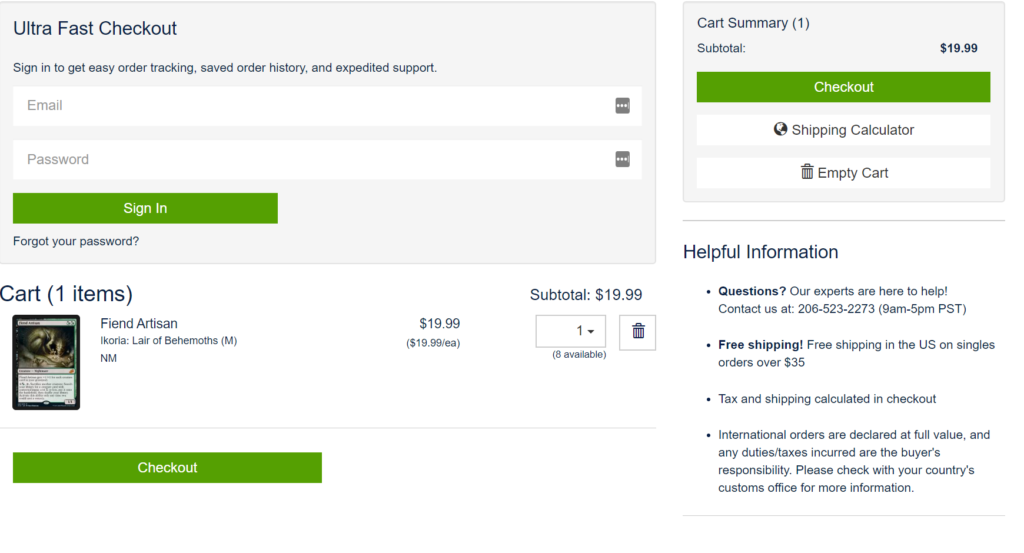
Sell order checkout is just as easy. We securely store your shipping info and set “Store Credit” as your default payment method for ease of checkout. If you want to receive cash instead, just click the arrow in the “Payment Method” field and select it.
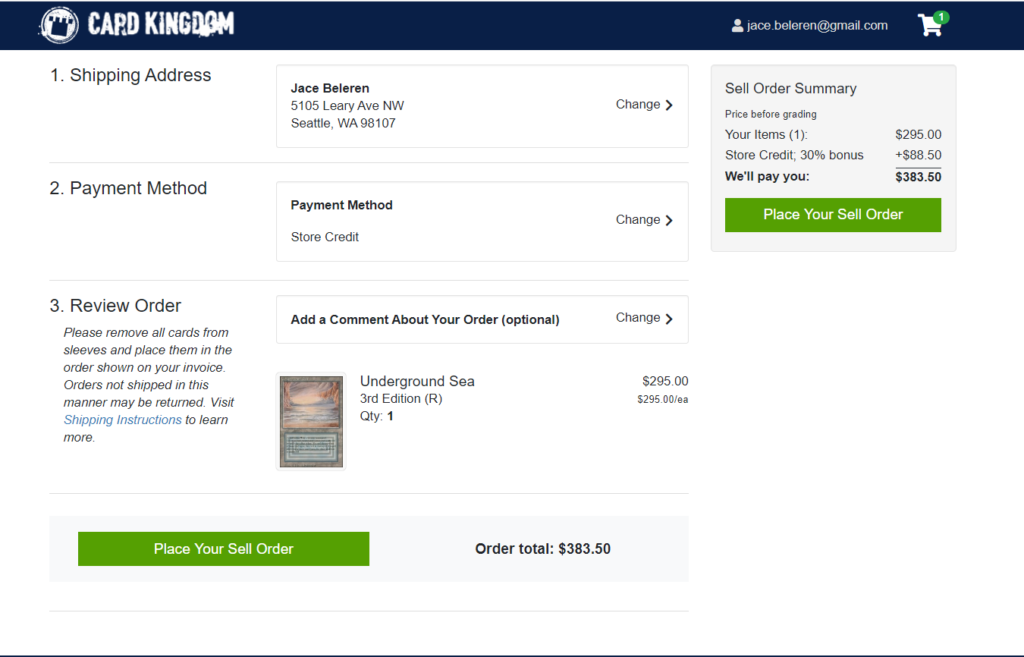
We created these experiences to make checkout quicker and easier for our customers, but we also wanted to give you the flexibility to make changes when you need to. You can always review and change your shipping address, payment method, or payment details before placing your order.
FAQ’s
How do I choose expedited shipping?
In the “Shipping Method” section of the checkout screen, hit the “Change” button and you’ll be presented with additional shipping options.
How do I change my payment method?
In the “Payment Details” section, you can toggle between different payment options, including Credit Card, PayPal, and Store Credit (if applicable).
How is my credit card information stored?
We follow the Payment Card Industry Data Security Standard (PCI DSS) when handling credit card data to ensure all personal information is stored in a completely secured fashion. We design all of our systems with your security and privacy in mind. If you wish to remove your securely stored credit card information, you can do so under “My Account.”
How do I redeem a Gift Card for Store Credit?
Go to “My Account” and click the “Redeem Gift Card” button. Enter the code on the back of your gift card and hit “Submit.”
How can I leave a comment on my order?
In the “Review Order” step, you’ll see an option for adding a comment to your order.
Can someone else pick up my order?
Yes! When you select “In-Store Pickup” at checkout, you’ll be able to enter the name of the person who will be picking up your order.

