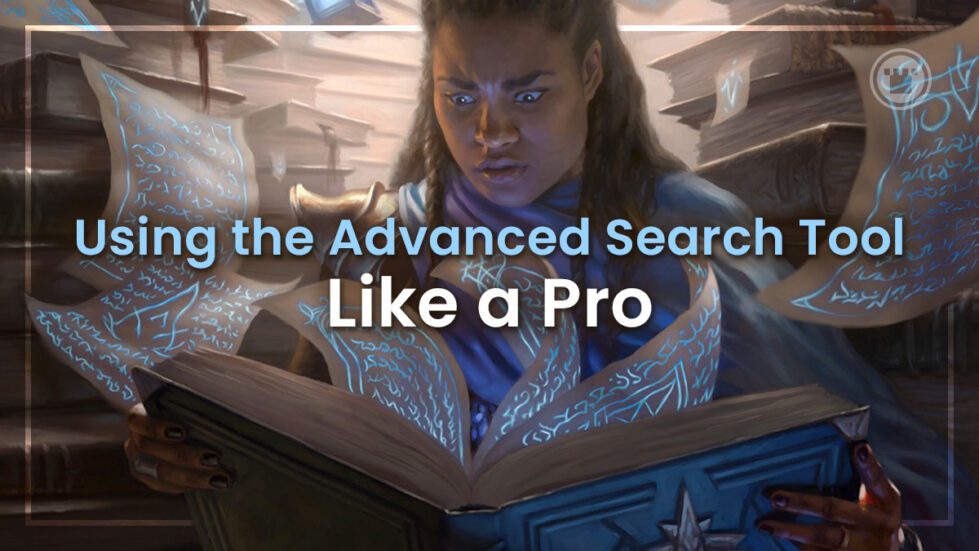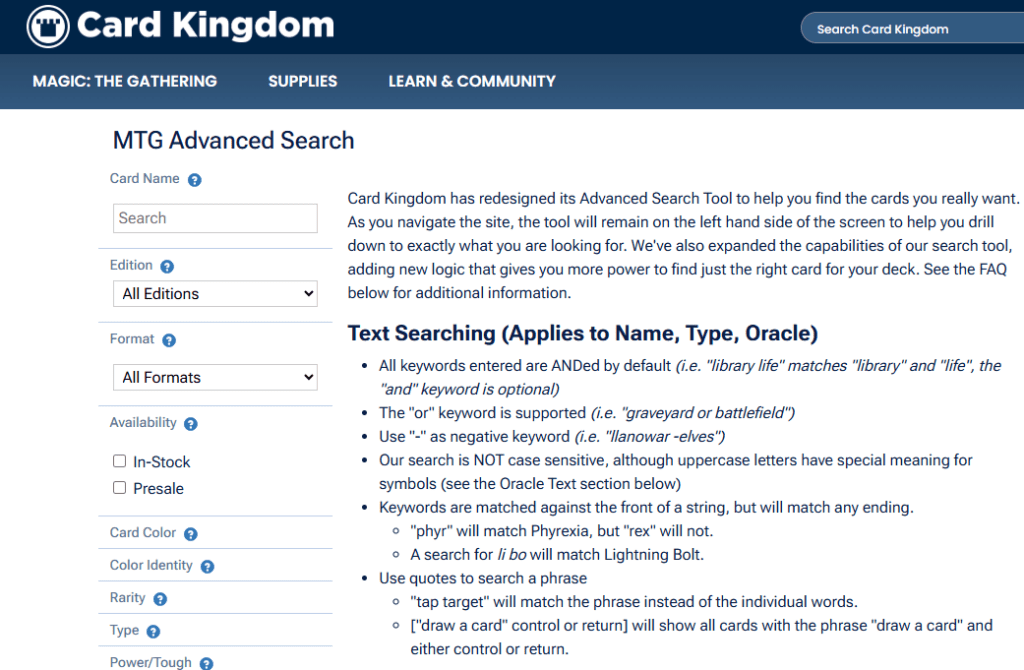
Every Magic player knows that moment: you can picture a card’s art, remember its effect, even recall its mana cost, but the name slips your mind. Our Advanced Search is designed to solve exactly this problem, giving you multiple ways to find cards even when you can’t remember their names.
So why is our Advanced Search special? Our Advanced Search tool stays visible on the left side of your screen as you browse, allowing you to adjust your search without starting over.
The Boolean Basics for Beginners
We know that, if you’ve used our website before, you likely have a pretty decent idea of how this all works. But who doesn’t love a refresher course every once in a while? So, with that in mind, let’s walk through the core features you’ll use/have used most often in our Advanced Search tool:
Text Search Magic
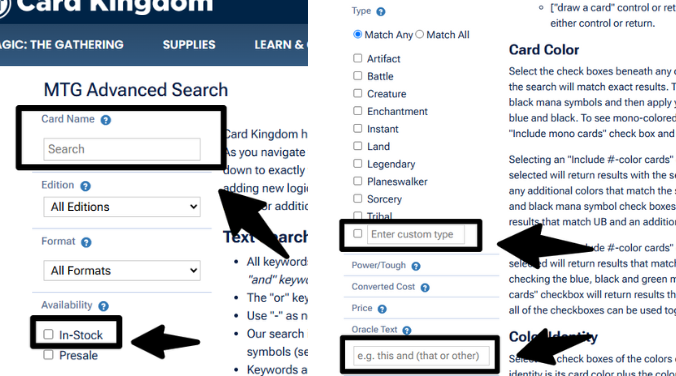
There are a few text boxes you can use to search for different things, and all of them use the same Boolean search logic. These sections are:
- Card Name – searches any words in the Card Name/Title
- Type (Enter Custom Type) – searches any text on the type line
- Oracle Text – searches oracle, or rules text
Hint: Always check the “In Stock” box unless you want to see unavailable cards/products too.
Color Filters
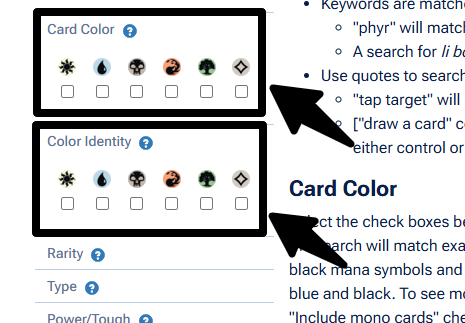
Those five colorful checkboxes help you find cards by:
- Their mana cost (using the Card Color filter)
- What colors they work with in Commander (using Color Identity)
Card Type Options
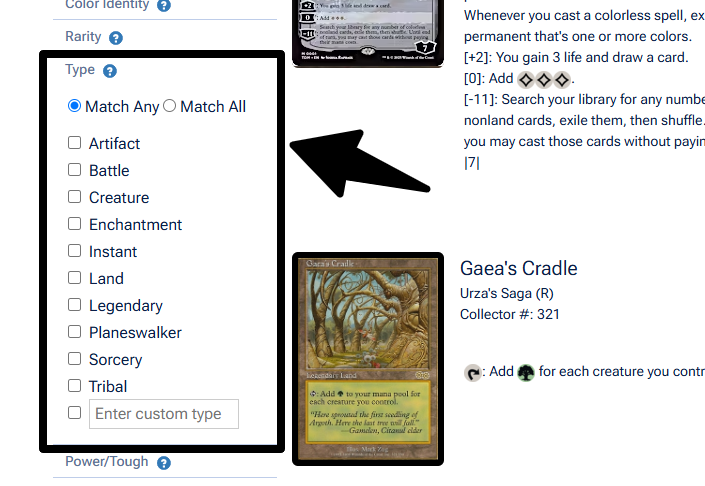
The run of check boxes in this menu let you look for:
- Artifact
- Battle
- Creature
- Enchantment
- Instant
- Land
- Legendary
- Planeswalker
- Sorcery
- Tribal
- OR there’s a whole blank text box if there’s not a box for what you’re looking for
- You can also choose between the “Match Any” and “Match All” box to either expand or narrow your search
Tips From Our Team
Our employees use our awesome Advanced Search tool every day, so they seemed like the perfect people to ask for some advice about things to remember when you’re looking for something specific. Here are some of their favorite Advanced Search features:
Finding Cards Without Names
“Search by characteristics instead of names. Looking for a green trample creature? Filter by color and ability rather than guessing names.”
Tracking Down Special Versions
“Looking for a specific showcase or promo card? Select the edition you’d like to see and then search ‘borderless’ or ‘promo’ in the text bar to find all the matching cards in that set.”
Exact Match Secrets
“Use quotes for precise results: “Foil” finds only that card, while Foil shows all cards with foil in the title. Quotes around your search term will get you an exact match for your text.”
Smart Search Shortcuts
“Boolean search allows you to utilize AND, OR, – (minus signs), “” (quotations) and other modifiers to find exactly what you’re looking to purchase. Keywords are also matched against the front of a string. Try a few of these examples:
• ‘Lo Ri Boo’ finds Lord of the Rings boosters
• Add ‘-Collector’ to exclude premium versions
• Use OR for multiple types like ‘Hobbit or Orc'”
Color Search Tips
“Hybrid/multicolor cards need all color identities selected. Kenrith, the Returned King requires all five colors checked to appear in results.”
Workflow Advice
“Set Edition filter last since it reloads the page. Adjust other filters first for faster searching.”
These techniques work even better when combined! Try mixing exact matches with color filters to find the perfect card for your deck.
Speed Run Tips
- Use the minus sign (‘-‘) to exclude cards you don’t want
- Change the Edition dropdown last to avoid extra page loads
- Filter by format to automatically remove banned cards
- For hybrid cards, remember to check all their colors
- Search for symbols using letters like T for tap or W for white mana
End Step
With these tips, you’ll be finding cards faster than ever! Our Advanced Search gives you multiple ways to find exactly the cards you need for that perfect face wrecking deck.
Whether you’re building something new, hunting for a specific version of a card, or just browsing for inspiration, mastering these tools will help you search smarter and faster! The more you use them together, the more powerful they become. Try combining different filters to discover new possibilities for your decks and collections!

Haelee has been a dedicated Magic: The Gathering player since 2003, she enjoys Commander, and regularly plays with her friends. With 14 years of experience in marketing, creative writing, and a background in theater tech, she brings a unique perspective to both her gameplay and storytelling. Known for her creative mind and deep appreciation for Magic’s lore, Haelee resides in Washington state with her wife, and cats.